Sharp Reflections release PreStack Pro 6.4
We are pleased to release the latest update to our proprietary software, PreStack Pro. The 6.4 software update introduces a series of enhancements to improve user productivity, reduce repetitive tasks, and shorten the overall learning curve.
Improved well displays
Experienced users will notice significant improvements to viewing many wells with many logs. We’ve introduced new customizable well panel templates that allow the replication of all log and track display settings across multiple wells. We’ve added more log types and subtypes to recognize Volumetric logs as either litho-subtypes or saturation subtypes. Dropping one of them in a well log viewer panel lets you optionally add a complete cumulative litho- or saturation log track, with common colors and order for those subtypes. In multi-well displays, a similar track appears in all other wells. Similar drag and drop behavior exists for all other track types.
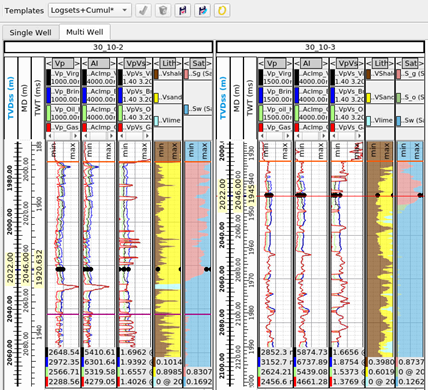
All display elements changed in one panel now automatically propagate to all others, eliminating the need to update all panels one-by-one. Users can therefore quickly define and customize the content and looks of a well log panel, and save these settings as a named template to reuse later in the same project or transfer to other projects.
We’ve introduced similar enhancements to well log overlays in all section viewers. The well log overlay handler applies changes automatically to all displayed wells. Users can display the same log type in all wells, or let it adapt automatically to the type selected for the currently displayed volume. This is especially useful for QC of elastic inversion results.
Other improvements
We’ve updated the 3D viewer, to give more intuitive control over rotation, zooming and object selection. We’ve also added several new hotkeys to reduce the need to control display elements with menu actions, for example to quickly get an oblique section exactly where you want it.
Each user of a project can now automatically save the content and layout of all viewers to their own session, to quickly pick up their work where they left off.
Measurement unit systems (e.g. “US Oil Field” or “SPE Metric”) are now specified when creating or opening a project. All viewers follow them. Users can also customize display units further and create their “Custom” unit system.
The Sharp Reflections team hope users are pleased with the changes and welcome feedback. Mark Verschuren, the new Sharp Reflections product manager, added:
“A good user interface and user experience create real business value. We’re working to flatten the learning curve and help users get more work done in less time.“
Latest news
2024 – The year we joined CMG
As 2024 rapidly draws to a close, I want to take a moment to reflect on this incredible year and express my heartfelt gratitude.
